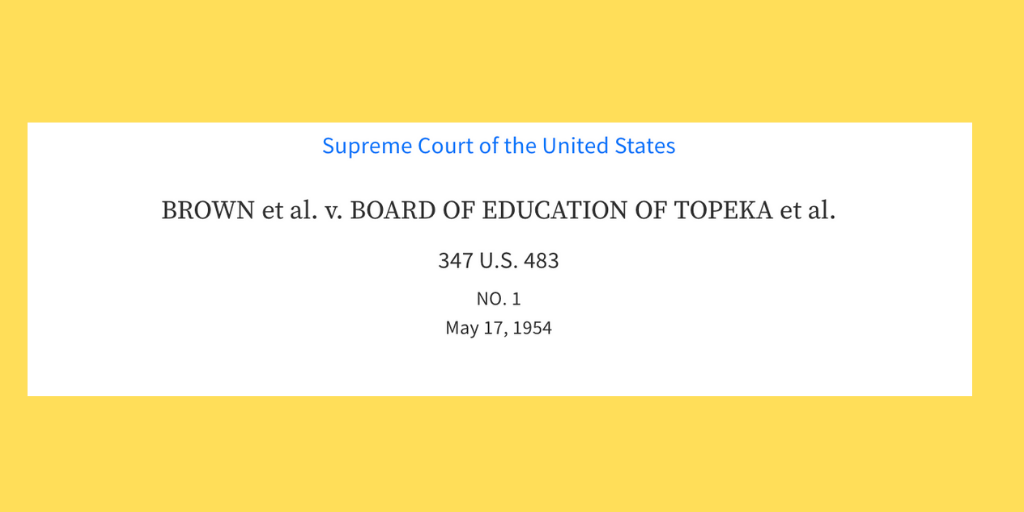In this tutorial we’re going to learn how to retrieve a case by citation using the Caselaw Access Project’s case browser.
The CAP case browser is a way to browse 6.7 million cases digitized from the collections of the Harvard Law School Library.
Retrieve Case by Citation: Brown v. Board of Education
-
Find the citation of a case you want to retrieve. Let’s start with Brown v. Board of Education: Brown v. Board of Education, 347 U.S. 483 (1954).
-
In the citation, find the case reporter, volume, and page: Brown v. Board of Education, 347 U.S. 483 (1954).
-
We’re going to create our URL using this template:
cite.case.law/<reporter>/<volume>/<page> -
In the reporter, volume, and page fields, add the information for the case you want to retrieve. Your URL for Brown v. Board of Education, 347 U.S. 483 (1954) should look like this: cite.case.law/us/347/483/
-
Let’s try it out! Add the URL you’ve just created to your browser’s search bar, and press Enter.
You just retrieved a case by citation using the CAP case browser! Nice job. You can now read and share this case at this address: cite.case.law/us/347/483.
This tutorial shares one way to retrieve a case by citation in the CAP case browser. Find and share your first case today!