Today we’re announcing Fetch PDFs, a simple tool to find case citations in text and give you links to scanned PDFs of those cases from CAP.
Why is this helpful? Courts and law reviews often use print case reporters to confirm exact quotes from legal citations. For people who don’t have print reporters — or don’t have easy access to them from home — doing this kind of cite checking can be a challenge.
Fetch PDFs lets you extract case citations from your text and read scanned PDFs of those cases or download them all as a zip file. Our PDFs come from print case reporters from the collections of Harvard Law School Library.
Here’s how it works! You can start by adding your own text or list of citations. We’ll use a snippet from Miranda v. Arizona:
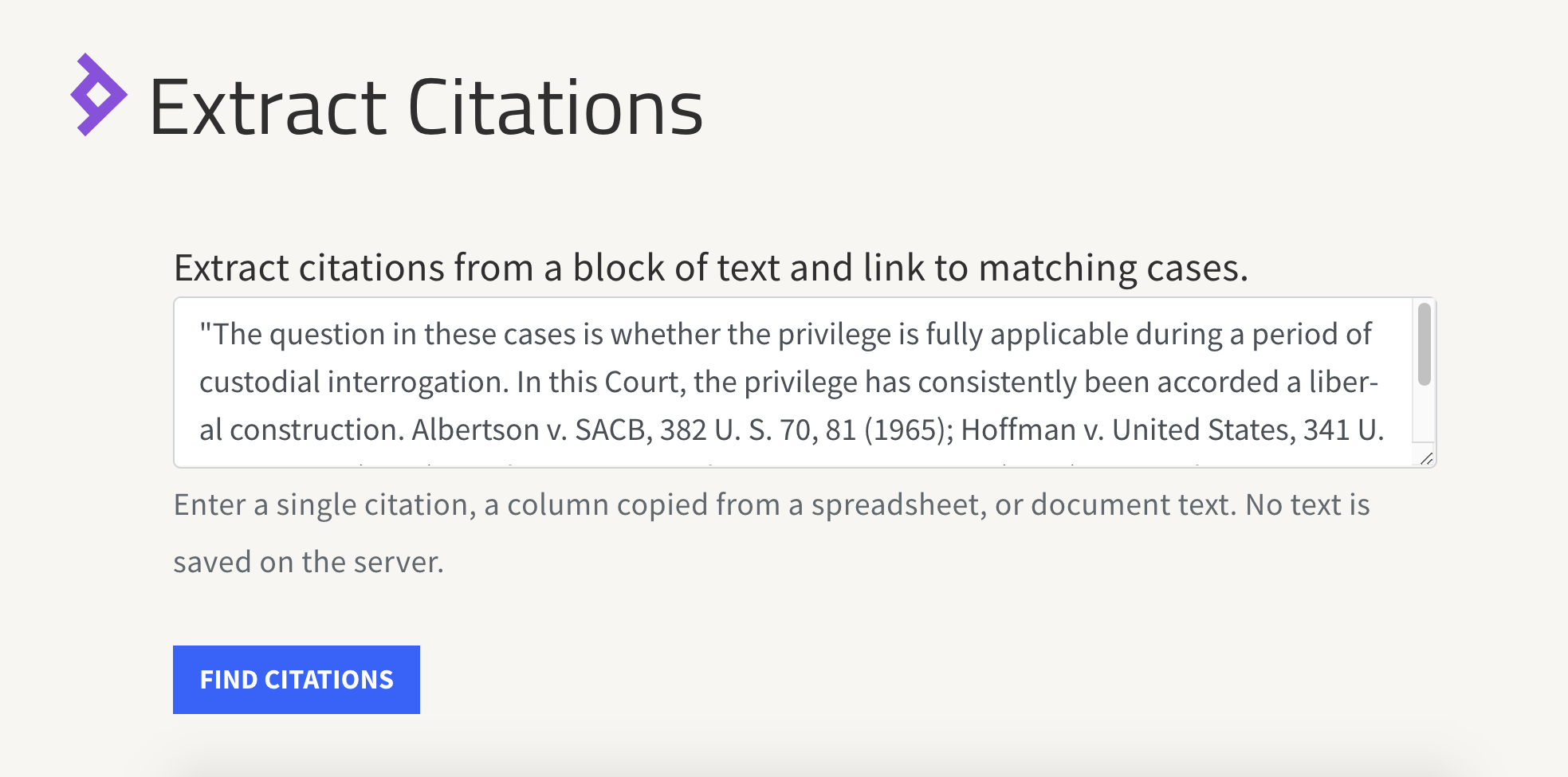
Select “Find Citations” to show all cases cited in your text:
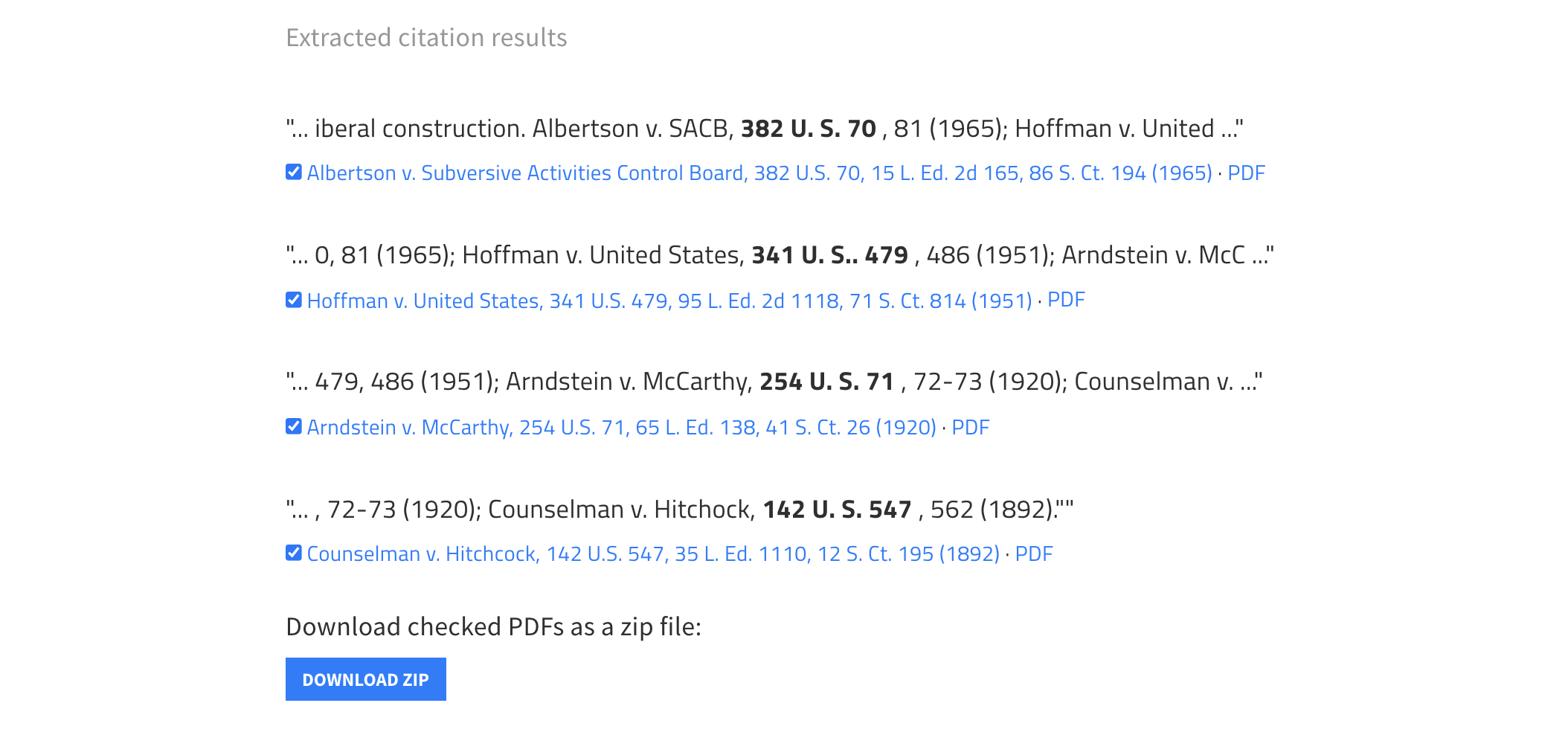
Click the case name of any case to read it as HTML, or click “PDF” to go right to the PDF. Click “Download Zip” to download all of the selected cases.
We want to hear from you! Do you have ideas, stories, or feedback about using CAP for cite checking, access to print reporters, and more? We’re looking forward to your message.